Load Archive
Use the Load Archive option to create a new block model from an archive file (.arch_d).
Instructions
On the Block menu, point to Transfer, and then click Load Archive to display the Archive File to Block Model panel.
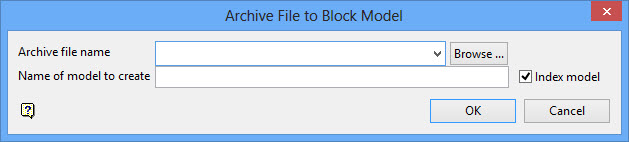 Select the name of the archive file from the Archive file name drop-down list, or click Browse to select a file from a location other than your working directory.
Select the name of the archive file from the Archive file name drop-down list, or click Browse to select a file from a location other than your working directory.
Enter a name for the new model in the Name of model to create field.
Select the Index model check box to index the resulting block model.
Click OK.

