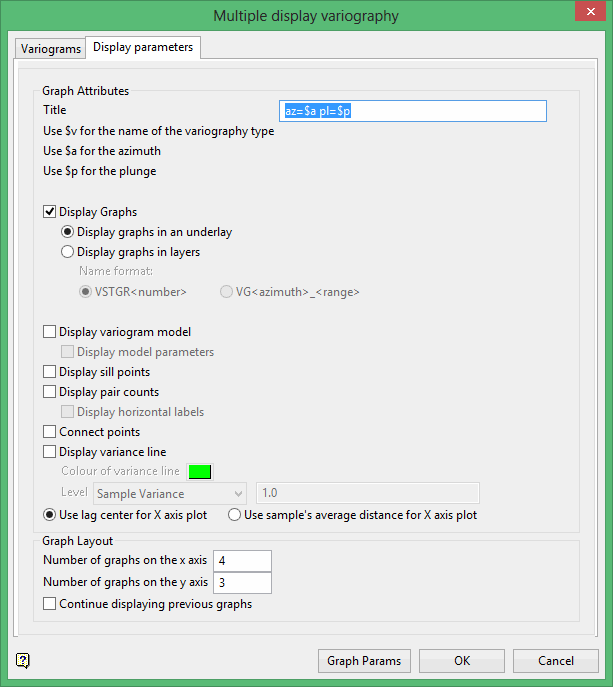Multi Display
Display Multiple Variograms
Use the Multi Display option to display and compare several experimental variograms ( <proj><name>.vrs ) against a variogram model ( <proj><name>.vrg ). The variogram models are generated through the Edit and Autofit options. The display parameters, which are stored in the <proj><name>.mvar ), can be reused at a later stage.
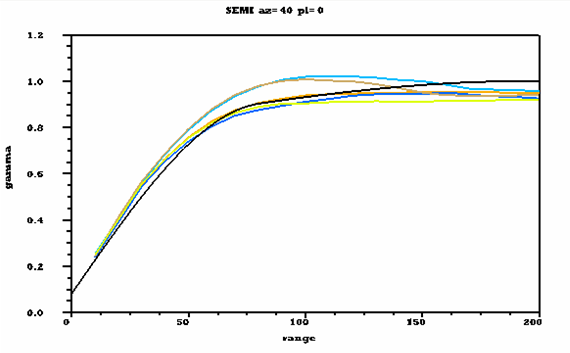
Figure 1 : Variogram Display
Instructions
On the Block menu, point to Variography, and then click Multi Display to display the Multi Display Variography Parameter Identifier panel.
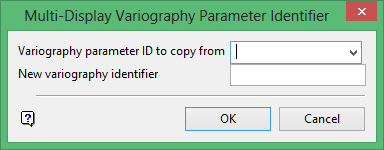
Variography parameter ID to copy from
This is an optional field for the name of an existing variography parameter file. It to copy an existing file and modify the copy to reflect specific requirements for the new parameters.
New variography identifier
Enter the name of the new parameter file. The maximum size is 10 alphanumeric characters.
Click OK.
The following panel is then displayed.
This panel consists of the following tabs:
- Variograms
- Display parameters
Variograms
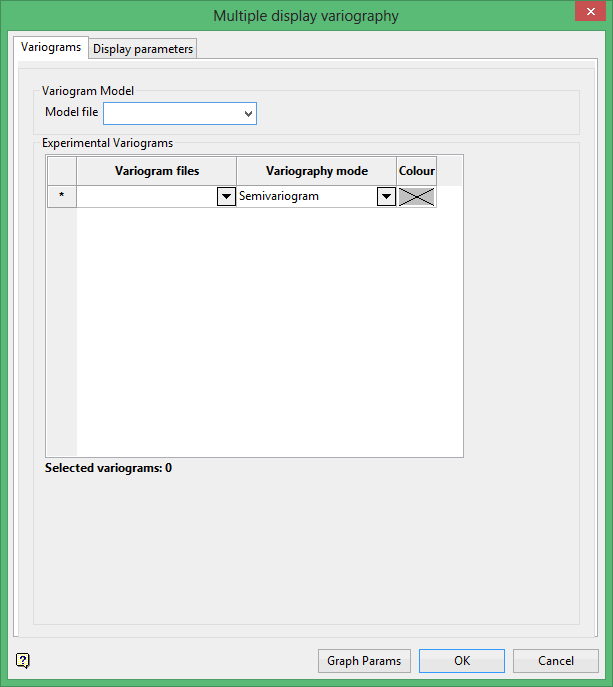
Variogram Model
Model file
Enter, or select from the drop-down list, the name of the model file that you want to display with the experimental results. The available drop-down list contains all .vrg files found in the current working directory.
Experimental Variograms
Variogram files
Enter, or select from the drop-down list, the name of the variogram results file that you want to display with the variogram model. The drop-down list contains all .vrs files found in the current working directory. Variogram files are generated through the Directional Variography, Create Variogram and Block Model Variogram options.
Variography mode
Select, from the drop-down list, the type of variography to display.
The following variogram types are available:
- General relative semivariogram
- Pairwise relative semivariogram
- Semivariogram
- Cross-semivariogram
- Covariance
- Correlogram
- Rodogram
- Madogram
- Semivariogram of logarithms
- Indicator semivariogram
Colour
Select the colour that will be used to identify the corresponding variogram.
Display parameters