Colour
Use this option to reselect a colour or another variable to be displayed by the slice.
Instructions
On the Block menu, point to Viewing, then click Colour.
Follow these steps:
-
Select the slice that you want to recolour. Once selected, the Block Model Variable panel displays.
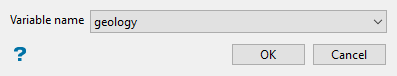
-
Select the variable to be recoloured from the drop-down list. The available drop-down list contains all of the variables that were assigned to the block model when it was created.
-
Click OK.

