Export Model
Use Export Model to export blocks from aregularorsub-blockedVulcan block model to a Whittle block model. The Whittle model is exported with the same origin as the Vulcan model.
Instructions
- Select Block menu
- Select Whittle 4D submenu
- Select Export Model option
The steps involved in exporting a regular or sub-blocked model differ slightly and are therefore described separately.
Regular Export
To perform a regular block model export, you will require pre-defined ore parcel units variables and an optional ore parcel tonnage variable. If tonnage is not supplied, then it will be calculated as (volume x density). Ore parcel units are a quantity, not a grade, and may be calculated as (tonnage x grade) for the element to be exported.
The following panel displays.
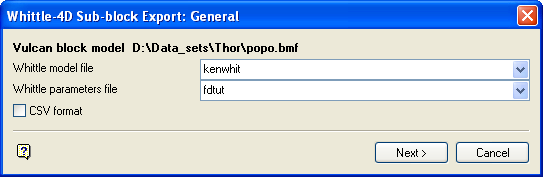
Whittle-4D Sub-block Export: General
Whittle model file
This is the name of the Whittle block model to export. The maximum size of the file name is 30 alphanumeric characters. The file extension is automatically added (either the hardcoded extension or the extension from the fd.ini file depending on your selection in the Set Up option). If you enter or select, from the drop-down list, an existing Whittle block model, then the "old" one may be overwritten. The exported Whittle block model will be placed in your current working directory.
Whittle parameters file
This is the name of the Whittle parameters file containing the rock type codes. The file extension is automatically added (either the hardcoded extension or the extension from the fd.ini file depending on your selection in the Set Up option). The file name can be manually entered or selected from the drop-down list. Parameter files are defined by the Edit Parameters option.
Select Next. The following panel is then displayed

Whittle Export: General panel
The directory path and filename of the currently open block model displays at the top of the panel. The block model name will consist of the project code ( <proj> ), if specified, the block model file identifier ( <bfi> ), followed by the block model file extension ( .bmf ).
Tonnage
Supply tonnage
Select this option to supply the total tonnage. You will need to specify the variable that contains the block tonnage.
|
Note: If a block consists of one or more parcels (see last option on this panel), then you will be required to enter the total tonnage for each parcel once the current panel is completed. |
Calculate tonnage
Select this option if you want the system to calculate the total tonnage. You will need to specify whether you want to use a density value or a variable that contains the block density value. Total tonnage for each specified parcel output (see last option on this panel) will also be automatically calculated.
Cost Adjustment Factor
Mining CAF
Mining cost can either be calculated based on a specified value or based on a variable that contains the mining cost value. If the mining CAF is obtained from a variable in the block model, then the resulting mining CAF will be the average (weighted by mass/tonnage) of the values in all the sub-blocks in the block.
Processing CAF
Processing cost can either be calculated based on a specified value or based on a variable that contains the processing cost value. If the processing CAF is obtained from a variable in the block model, then the resulting processing CAF will be the average (weighted by mass/tonnage) of the values in all the sub-blocks in the block.
Zone
Use block zone numbers
Check the box to output zone numbers with the blocks. You will need to specify a zone value or a variable containing the zone number. The zone number is used by the Whittle Print Blocks option. If the block zone number is obtained from a variable in the block model, then the resulting block zone number will be the majority value of all the sub-blocks in the block (weighted by tonnage/mass).
Number of ore parcels per block
This option is only shown for regular block models. It is the number of ore parcels that may be output with each block to the Whittle model. The maximum number that can be output is 50. The default is zero (0). Zero parcels mean that the blocks are treated as waste.
Optimise for low memory machine
Select this check box when exporting a large block model on a machine with not much memory. For example, exporting a block model that is greater than 50Mb on a machine with memory less than 64Mb. These figures are an average guide only.
Select Next.
If no ore parcels are to be exported, then the Block Selection panel displays. The Block Selection panel allows you to select the blocks to be exported. If there are ore parcels, then the Whittle-4D Sub-block Export: Ore Parcels panel displays before the Block Selection panel.
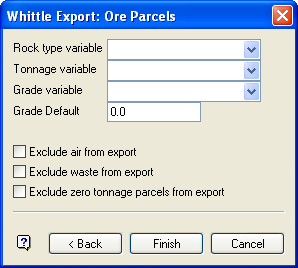
Whittle-4D Sub-block Export: Ore Parcels panel
Rock type variable
This is the name variable containing rock type codes defined in the Whittle parameters file. It may be entered manually or selected from the drop-down list. Blocks in the Vulcan block model are treated as Whittle ore parcels and are exported with the rock type code defined by this name variable.
Note: If the names in the rock type variable do not match rock type codes in the Whittle parameters file, then optimising the block model using Whittle may yield incorrect results
Tonnage variable
Only applicable if you selected the Supply block tonnage option on the General panel
This is the variable containing the ore parcel's tonnage. It may be entered manually or selected from the drop-down list.
Grade variable
This is the variable that contains the ore parcel's grade. It may be entered manually or selected from the drop-down list. The Grade Default value is used to calculate the metal grade content of any blocks containing the variable default value, which is specified in the block header. For example, if the Grade Default value for a variable was originally set to -99, then when this block is exported it would produce blocks with negative metal content in the Whittle model. To avoid this problem, change the Grade Default value in this panel prior to exporting.
Select the appropriate check boxes if you want to exclude Air, Waste and Zero tonnage parcels from the export.
Select OK.
The Block Selection panel is then displayed. Refer to the Blocks option (under the Block > Viewing submenu) for information on this panel.
Once you have completed the Block Selection panel, you will then be asked to confirm whether or not to export blocks with the specified details. Change details returns you to the first panel of the option. Export model using details starts the export process.
The export occurs in a separate window. This window also lists its progress and any error messages that may be applicable.
Only the first 99 sub-blocks falling in a Whittle block during re-blocking will be exported as Whittle ore parcels. To retain more ore parcels :
- Update the block sizes and the model dimensions defined in the Whittle parameters file.
- Re-export the Vulcan block model.
- Use the Whittle 4D re-blocker program (FDRB) to adjust the block sizes and model dimensions.
This to combine similar parcels using the Whittle re-blocking methodology.
Sub-block Export
To perform a sub-blocked model export you will require a pre-defined name variable containing the rock type codes defined in the Whittle parameters file, for example, AIR, ORE, WASTE. Ore parcels are assigned a rock type code based on the value of the name variable. Refer to Regular Block Export for information on this panel.
The following panel is then displayed.
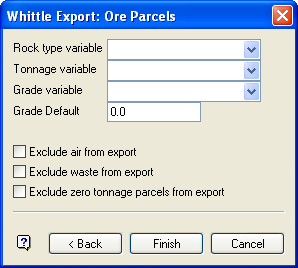
Whittle-4D Sub-block Export: Ore Parcels panel
Rock type variable
This is the name variable containing rock type codes defined in the Whittle parameters file. It may be entered manually or selected from the drop-down list. Blocks in the Vulcan block model are treated as Whittle ore parcels and are exported with the rock type code defined by this name variable.
Note: If the names in the rock type variable do not match rock type codes in the Whittle parameters file, then optimising the block model using Whittle may yield incorrect results
Tonnage variable
Only applicable if you selected the Supply block tonnage option on the General panel
This is the variable containing the ore parcel's tonnage. It may be entered manually or selected from the drop-down list.
Grade variable
This is the variable that contains the ore parcel's grade. It may be entered manually or selected from the drop-down list. The Grade Default value is used to calculate the metal grade content of any blocks containing the variable default value, which is specified in the block header. For example, if the Grade Default value for a variable was originally set to -99, then when this block is exported it would produce blocks with negative metal content in the Whittle model. To avoid this problem, change the Grade Default value in this panel prior to exporting.
Select the appropriate check boxes if you want to exclude Air, Waste and Zero tonnage parcels from the export.
Select OK.
The Block Selection panel is then displayed. This to select the blocks to be exported. See the description of the regular export for an explanation of the fields on the Block Selection panel and further steps.

