Export Polygon
Use Export Polygon to export blocks that are bounded by a visible Vulcan polygon to a Whittle polygon file.
|
Note: The model's extent may be used as a basis for creating the polygon. |
Instructions
- Select Block menu
- Select Whittle 4D submenu
- Select Export Polygon
The following panel displays.
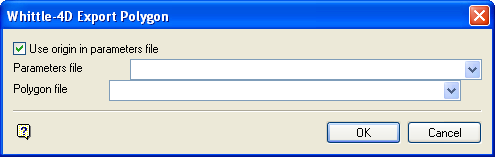
Whittle-4D Export Polygon panel
Use origin in parameters file
Select this check box to offset polygon points from the origin defined in the parameters file. If this check box is not selected, polygon points are assumed by the Re-block option to be offset from the lower left hand corner of the lower left hand column of blocks.
Parameters file
Applicable only if the above option has been selected. The name of the parameters file can either be manually entered or selected from a list. The file extension is automatically added (either the hard coded extension or the extension from the fd.ini file depending on your selection in the Set Up option).
Polygon file
This will be the name of the Whittle polygon file. The maximum size of the file name is 30 alphanumeric characters. If you enter an existing polygon file, then the "old" one will be overwritten. The resulting polygon file will be placed in your current working directory.
Select OK.
You will then need to confirm the details entered. Change details returns to the starting panel. Dump a polygon prompts you to select the boundary polygon.
Once confirmed, select the boundary polygon. Upon selection the polygon is highlighted, and you are asked whether or not this is the correct polygon. The polygon will then be exported to the nominated polygon file.

