Import Results
Use Import Results to import pit numbers from a Whittle results file into aregularisedVulcan block model.
|
Note: The Vulcan block model extent must encompass the imported blocks. Mined (results) blocks which fall inside the Vulcan block model replace the existing blocks, mined blocks which fall outside the block model extent are ignored. |
Instructions
- Select Block menu
- Select Whittle 4D submenu
- Select Import Results option
The following panel displays.
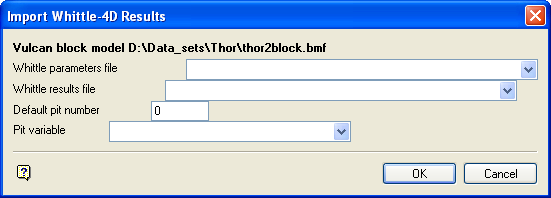
Import Whittle 4-D Results panel
The directory path and filename of the currently open block model displays at the top of the panel. The block model name will consist of the project code ( <proj> ), if specified, the block model file identifier ( <bfi> ), followed by the block model file extension ( .bmf ).
Whittle parameter file
Enter, or select from the drop-down list, the name of the parameter file that contains the block sizes and dimensions. The file extension is automatically added (either the hardcoded extension or the extension from the fd.ini file depending on your selection in the Set Up option). Parameter files are set up in the Edit Parameters option.
Whittle results file
Enter, or select from the drop-down list, the name of the Whittle file that contains the mined blocks. The file extension is automatically added (either the hardcoded extension or the extension from the FD.INI file depending on your selection in the Setup option).
Default pit number
Enter the default pit number for the mined blocks.
Pit variable
Enter, or select from the drop-down list, the variable containing a mined block's pit. The pit variable may be contoured using the Contour option (under the Block > Viewing submenu) as the basis for an initial open pit design.
Select OK.
The import occurs in a separate window. This window also lists its progress and any error messages if applicable.

