Create Arcs
Use Create Arcs to create structure arcs used by the algorithm for Pit Optimiser.
Structure arcs can also be created through using fdst program. The program, which is run through a shell window, must exist in the directory pointed to by the WHITTLE_EXE environment variable. To run it, use the full path name, for example, $WHITTLE_EXE/fdst.
Instructions
- Select Block menu
- Select Whittle 4D submenu
- Select Creates Arcs option
The following panel displays.
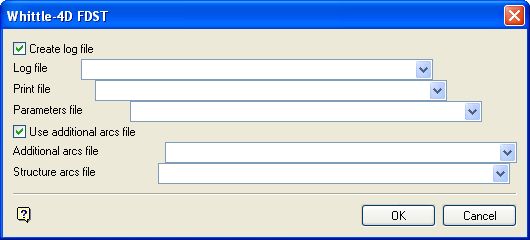
Whittle-4D FDST panel
Create log file
Select this check box to create a log file of the structure arcs creation process. You will need to specify the log file name. The maximum size is 30 alphanumeric characters. The file extension is automatically added (either the hard-coded extension or the extension from the fd.ini file depending on your selection in the Set Up option).
Print file
Enter, or select from the drop-down list, the name of the screen output file generated by the structure arcs creation process. The maximum size is 30 alphanumeric characters. The file extension is automatically added (either the hard-coded extension or the extension from the fd.ini file depending on your selection in the Set Up option).
|
Note: A temporary file will be used if no print file name is provided. |
Parameters file
Enter, or select from the drop-down list, the name of the parameters file to be used. The file extension is automatically added (either the hard-coded extension or the extension from the fd.ini file depending on your selection in the Set Up option).
Use additional arcs file
Select this check box to use an existing structure arcs file in addition to the standard one (see below). Additional arcs files are necessary if you specified zero sub regions in your model parameters file. The additional file can be entered manually or selected from a list. The file extension is automatically added (either the hard-coded extension or the extension from the fd.ini file depending on your selection in the Set Up option).
Structure arcs file
Enter, or select from the drop-down list, the name of the standard arcs file. The file extension is automatically added (either the hard-coded extension or the extension from the fd.ini file depending on your selection in the Set Up option).
Select OK.
The creation of the structure arcs is then performed through a shell window. This window will also list its progress as well as any applicable error messages.

