Attributes
Edit Arrow Attributes
Use the Attributes option to change the attributes of arrows, for example length, width, size etc.
Instructions
On the Design menu, point to Arrow Edit, and then click Attributes.
Select an arrow from the screen. Once selected, the Arrow Attributes panel displays.
The options displayed on this panel are dependant upon the type of arrow selected, i.e. 2D or 3D. Refer to the Arrow 2D option for information on 2D arrows, and the Arrow 3D option for information on 3D arrows.
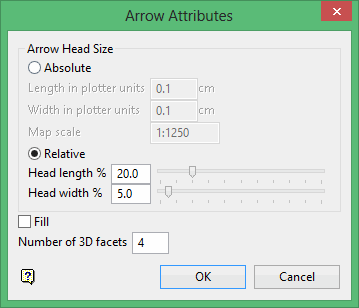
After making the necessary adjustments, Click OK to apply the changes. Once selected, you will asked whether or not to retain the changes.
You can then select another arrow for editing. Cancel when finished editing arrow attributes.

