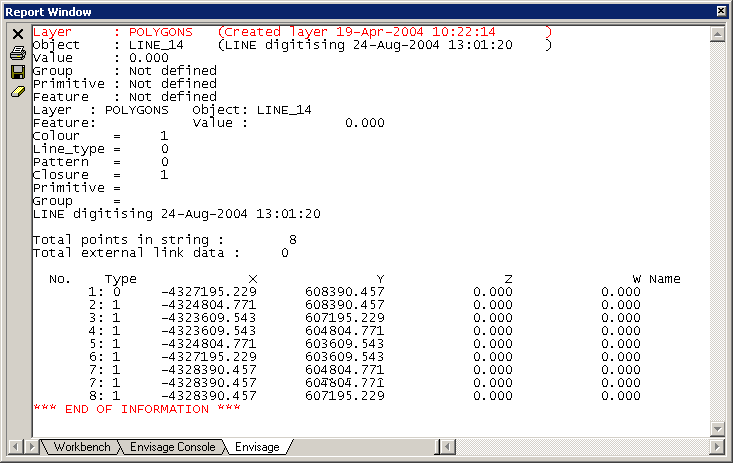Description
Apply a description to an object
The Description option to enter a description for a specific object or for all objects in a group, feature or layer.
Instructions
On the Design menu, point to Attribute Edit, and then click Description.
The Multiple Selection box displays. Use the Multiple Selection box to choose your method of selecting objects and select the objects.
The following panel is then displayed.
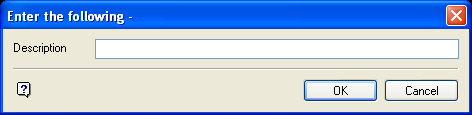
This panel displays the current object description or the default description (if a description was not specified when the object was originally created). Refer to the table below for more information on default object descriptions.
Description
Enter a 40 alphanumeric character (spaces are allowed) description to further describe the object.
|
Default Descriptions |
|||||
| Object Type | Description | ||||
| Arcs and circles | 'Arc design <date><time>' | ||||
| Ellipse | 'Ellipse object<date><time>' | ||||
| Lines and polygons | 'Line digitising <date><time>' | ||||
| Points | 'Point digitising <date><time> ' | ||||
| Rectangle | 'Rectangle object <date><time>' | ||||
| Splines | 'Spline digitising <date><time>' | ||||
| Text | 'Unnamed text digitising <date><time>' |
Select OK.
The description is then applied.
Preselected design data can be used with this option, that is objects are selected prior to running the Description option. Using preselected data will allow you to bypass the Multiple Selection box.
To view an object's description, right-click on the object and select Report details from the displayed context menu. Information about the object, including the description, displays through the Report Window.