Feature
Apply a feature to an object
The Feature option to apply a feature to an object. A feature is a set of pre-determined attributes, such as colour, line type or pattern. A feature can be defined using the options under the Design > Feature Edit submenu.
Note: Features cannot be applied to text objects or symbols.
Instructions
On the Design menu, point to Attribute Edit, and then click Feature.
A list of all the available features displays. If a feature file hasn't been specified (i.e. through the Default option under the Design > Feature Edit submenu), then you will be prompted to select the feature file before the list displays.
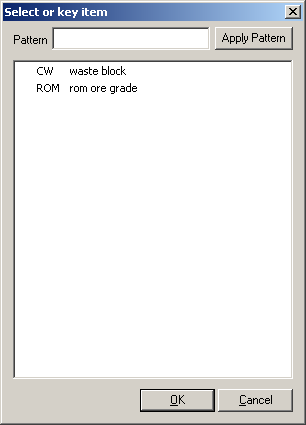
Click on the feature that you want to apply and click OK.
The Multiple Selection box is then displayed. Use the Multiple Selection box to choose your method of selecting the objects and select the objects. Cancel when finished selecting objects.
The feature will then be applied.
Note: How a feature is applied depends on the definition of the feature. You may therefore want to read the documentation on the Create option (under the Design > Feature Edit submenu).

