Primitive Visibility 
Toggle Primitive Visibility
The Primitive Visibility option allows you toggle the visibility settings of selected primitives.
Use the Remove Primitive option, or select the ![]() Remove Primitives button from the Primitives toolbar, to remove a primitive from a nominated object.
Remove Primitives button from the Primitives toolbar, to remove a primitive from a nominated object.
Instructions
On the Design menu, point to Attribute Edit, and then click Primitive Visibility to display the Primitive Visibility window.
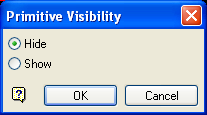
Select the procedure that you want to perform on the currently displayed primitives, i.e. hide or show.
Click OK.
The Multiple Selection box is then displayed. Use the Multiple Selection box to choose your method of selecting objects and select the objects.
The visibility setting is then applied to the chosen object(s).

