Value
Assign a numeric value to an object
The Value option to assign an arbitrary numeric value to an object.
Instructions
- Select Design menu
- Select Attribute Edit submenu
- Select Value option
The Multiple Selection box displays. Use the Multiple Selection box to choose your method of selecting objects and select the objects.
The following panel is then displayed.
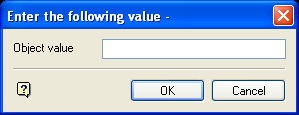
Object value
Enter the object value. The current value, or the default value (if a value has not yet been applied), displays. The default value is the default Z value at the time the object was created.
Select OK.

