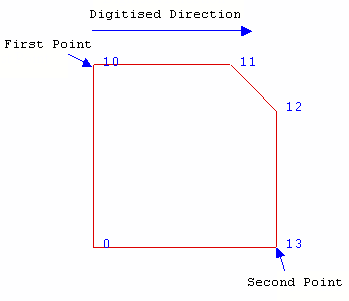Edit
Change W values of an object
The Edit option to select a string in an object, and either remove or change the W values of the points that lie in it. The W value is changed by specifying a starting value that is incremented by one (1) for the remainder of the points in the string.
Instructions
On the Design menu, point to Attribute Edit, and then click Edit.
Select the object that contains the string whose W tags you want to change.
Once selected, you will then need to indicate the first and second point. These points are used to indicate the range of points that can be edited through using this option.
For example: If your object contains 5 points, and you only want to edit the W values of the starting 3 points, then you would select the points as follows:
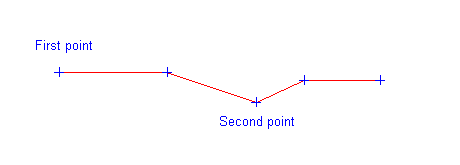
Figure 1 : Point Selection
Once the points have been selected, the following panel displays.
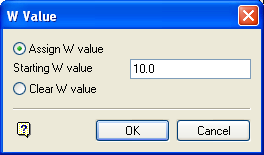
Assign W value
Select this option to assign a specific W value. The default W value is 10.
Clear W value
Select this option to clear all W tags from the selected range.
Click OK.
The points between the selected start and end points will then be allocated a W tag.
If you chose toassign a W value, then the W tag of each point will be one more than the W tag of the point that preceded it in the point sequence. However, if you chose toclear the W value, then the W tags of each point will be set to the value of zero (0).
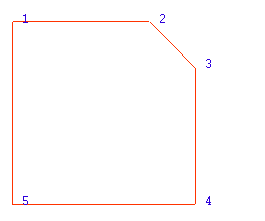
Figure 2 : Original Object with point sequence displayed