Interpolate
Add new points using W values
The Interpolate option to insert points between existing points using W values as a guide to the placement of the new points. These new points are interpolated to fill in any blanks between points that have increasing W values.
Note: This option should not be used to add points to polygons.
Instructions
On the Design menu, point to Attribute Edit, and then click Interpolate.
Select the object into which you want to insert points. The chosen string must have increasing or decreasing W tags (in the sequence of the string) in the chosen W range.
The following window is then displayed.
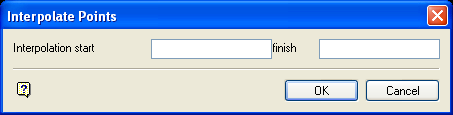
Enter the W values ( start and finish ) between which you want to insert points. The start and finish range values must be current W tag values in the chosen object.
For example: In the following diagrams, the interpolation start value was 3 and the interpolate finish value was 6.
Diagram 1 - The Original String with W Tags labelled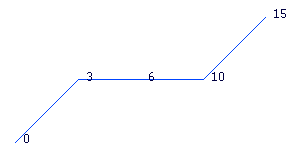
Diagram 2 - Points inserted between W =3 and W =6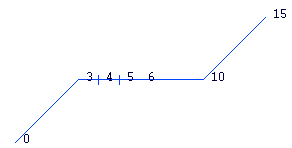
The inserted points are spaced evenly between the starting and finishing points.
Click OK.
The points are then inserted at integer values between the specified values.
For example: If the starting value was 12 , and the finishing value was 16 , then points will be inserted with W tags of 13, 14 and 15.
You will then be asked whether or not to keep the new points.
Tip: To label an object with its W tag, right-click on the object and select Label > Point W value from the displayed context menu.

