Compass
Use the Compass option to create a construction point at the point of intersection between the loci of two points. That is, to create construction points at all possible positions that are a specified distance (not necessarily the same) from two points.
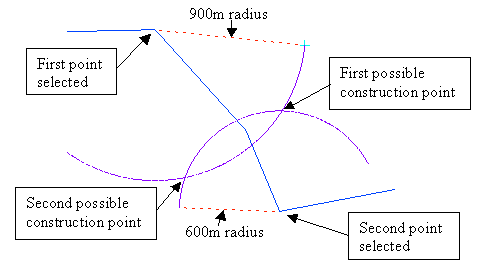
1- Construction Point from Intersecting Arcs
Instructions
On the Design menu, point to Construction Points, and then click Compass.
Use the Snap to Points ![]() mode to digitise the first point.
mode to digitise the first point.
The following panel is then displayed.
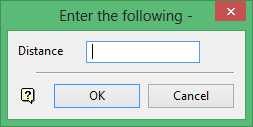
Enter the distance (radius), in world units, that the construction point is to be from the first point. World units are set in the project specification file ( .dg1 ).
Note: The distance must be greater than or equal to half the distance to the other point for an intersection to be possible.
Click OK.
Repeat the above process for the second point. In the majority of cases, there will be two points of intersection one of which displays on the screen.
You will the be asked whether or not you want to keep this point, the other one or both points. Upon confirmation, a construction point is created at the selected position(s), and you will be prompted to indicate another pair of points.
When there is only one point of intersection, (which means the distance from both points is exactly half the distance between the points) the construction point displays and you are prompted to indicate another pair of points. Cancel when you have finished creating points.

