Equal Parts
Use the Equal Parts option to create a number of equally spaced construction points along a nominated line.
Note The maximum number of construction points per line is 512.Instructions
On the Design menu, point to Construction Points, and then click Equal Parts.
Select the line that you want to divide. Once selected, the line is then highlighted.
The following panel is then displayed.
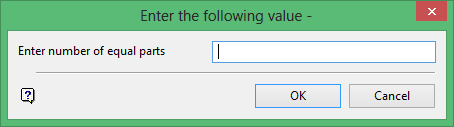
Enter the number of parts into which you want to divide the line.
Click OK.
The construction points are then inserted. You will then be asked whether or not you want to keep the construction points.

