Insert By Distance
Use the Insert By Distance option to create a construction point at a given distance of a point on a graded line. The point is the second of two points used to define the line that is extrapolated to determine the Z value of the construction point.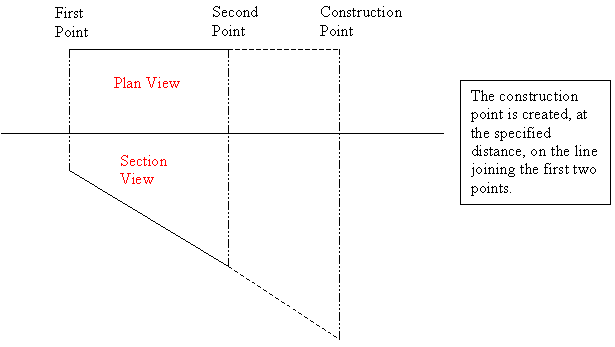
1- Distance
Instructions
On the Design menu, point to Construction Points, and then click Insert By Distance.
Using any of the design entry modes digitise the two points. The following panel is then displayed.
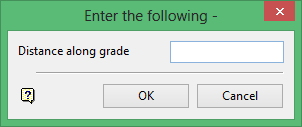
Enter the distance, in real world units, from the second point. A positive number will create a point further out as shown in the diagram. A negative number will create a construction point short of the second point. Real world units are defined in the project specification file ( .dg1 ).
Click OK.
You will then be prompted to indicate another first point. Cancel when finished creating construction points.

