Insert By Point
Use the Insert By Point option to create a construction point at the right angle intersection of an extrapolated graded line and a line projected from a nominated point, as shown in the diagram below.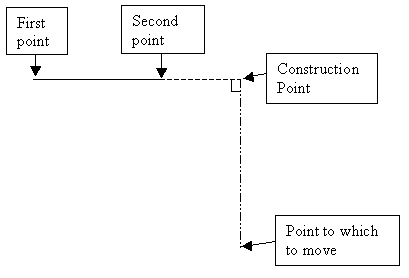
1- Point
Note While the screen does not have to be in plan view when using this option, the geometry (i.e. the right angle intersection) is performed in Plan view.Instructions
On the Design menu, point to Construction Points, and then click Insert By Point.
Using any of the design entry modes, digitise the two points that define the line, which will be extrapolated to determine the Z value of the construction point.
Once the line has been defined, you will then be prompted to indicate a point to which to move. A construction point will be created at the point of intersection between the original line and a line drawn perpendicular to the original line to the third point.
You will then be prompted to indicate another first point. Cancel when finished creating construction points.

