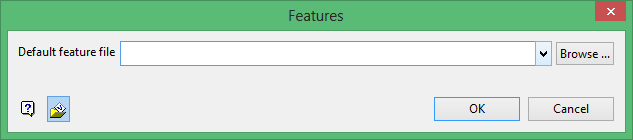Default
Set Default Feature File
Use the Default option to specify which features file will be used in the current Vulcan session. You can also use this option to create a new features file.
Once set, all options related to features will use this file. The format of the file name is <proj><id>.ftd. The feature files can be stored in your working directory or in the ENVIS_RESO area.
This option utilises the Corporate Standards settings. For more information regarding the functionality of Corporate Standards, please refer to the Corporate Standards section.
The Corporate Standards button ![]() will only be displayed on panels if the
will only be displayed on panels if the VULCAN_CORPORATE environment variable was defined during installation.
Instructions
On the Design menu, point to Features Edit, and then click Default to display the Features panel.
Feature file identifier
Enter, or select from the drop-down list, the identifier part ( <id> ) of the feature file. If you enter an identifier (a maximum of 10 alphanumeric characters), which does not already exist, then a new one will be created.
The drop-down list contains all of the .ftd files found in the current working directory, as well as the .ftd files found in your ENVIS_RESO area. Click Browse to select a file from another location.
Click OK.
The other options in this submenu, including the Features options (under the Design > Create submenu) and the Feature option (under the Design > Attribute Edit submenu), will make use of this file.