Make Current
Make a Layer Current
Use the Make Current option to select a layer from a list to be the active layer. All subsequent Create options add objects to this layer.
Instructions
On the Design menu, point to Layer Edit, and then click Make Current to display the Make layer current panel.
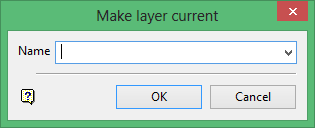
Name
Select the layer that you want to set as the active layer.
The drop-down list contains the names of all currently loaded layers. If you select an existing layer, then the resulting data will be appended to the nominated layer. If you enter the name of an existing layer that is not currently loaded, then you will need to confirm whether you want to load the layer or replace it, i.e. overwrite its contents.
Click OK.
The selected layer is then set as the active layer until the current Vulcan session is closed, or if another active layer is set. You can also set an active layer by selecting a layer name from the Layer drop-down list on the Status toolbar.

