Load
Use the Load option to load existing Map Control Points files (<proj><name>.mcf).
Note: Map control files are loaded as underlays.
Instructions
On the Design menu, point to Map Control Points, and then click Load to display the Load Map Control File panel.
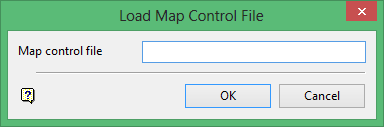
Map control file
Enter, or select from the drop-down list, the name part ( <name> ) of the map control points file that you want to open.
Click OK.
You will then be prompted to select a colour for the control points. If you had the chosen file open earlier in the current session, then you will be asked whether you want to re-open this file or select another before the current colour table displays.
The chosen file is then loaded onto the screen, with the control points displayed as small crosses.

