Transfer
Use the Transfer option to create map control points by copying points from a Vulcan object that represents the distorted points. The map control points will be stored in your current working directory (file name <proj><name>.mcf ). The layer containing the distorted data should also be stored in this directory.
Only the distorted locations are copied. The corrected locations of the map control points are set to the distorted locations. This means that after the transfer, you will need to modify these "corrected" locations by using the Modify option.
Note: The Vulcan object must be displayed on the screen.
Instructions
On the Design menu, point to Map Control Points, and then click Transfer.
The Multiple Selection box displays. Use the Multiple Selection box to choose the method of selecting objects and select the objects.
The following panel is then displayed.
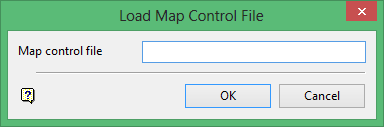
Map control file
Enter the name part ( <name> ) of the control file to be created. The maximum size is 30 alphanumeric characters. Entering or selecting an existing control file results in the "old" one being overwritten.
Click OK.
You will then need to select a colour for the distorted points. Once selected, a message is then displayed informing you that the corrected points need to be modified.
Click OK to accept the message and to save the file.

