Colour By Gradient
The Colour By Gradient option uses an existing contour scheme to colour displayed design objects. We recommend that you use this option to locate errors in the grades of centrelines.
Note: A colour legend file and contour scheme must be created prior to running the Colour By Gradient option.
Instructions
On the Design menu, point to Object Edit, and then click Colour By Gradient to display the Colour by Gradient panel.
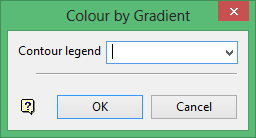
Note: If the appropriate colour scheme file ( <proj>.scd ) does not exist or cannot be found in your current working directory, then you will be prompted to create a new legend.
Select an existing contour scheme. The drop-down list will display all contour legends found in your colour legends file (.scd).
Click OK.
The Multiple Selection box is then displayed. Choose a selection method and then select the desired objects. Once selected, the chosen objects are coloured.
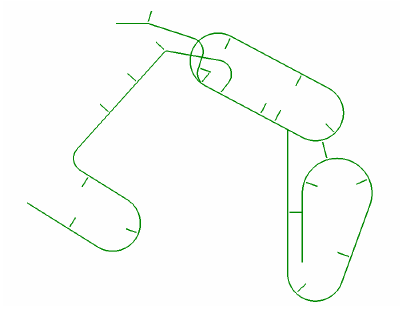
Figure 1 : The Original Design Objects
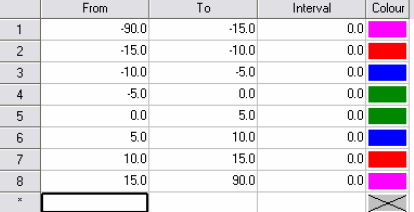
Figure 2 : The Contour Colour Legend
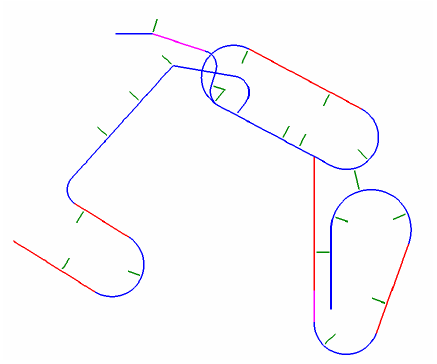
Figure 3 : The Design Objects Coloured By Gradient
Use the Remove Segment Colour option to remove the colour legend association and restore the original object colours.

