Connection 
Connect or Disconnect All Points in an Object
Use the Connection option to connect or disconnect all points in an object.
For example, you can disconnect all points in a polygon, leaving only the points as shown in the following diagram.
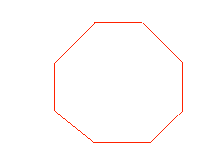
Figure 1 : Original Polygon
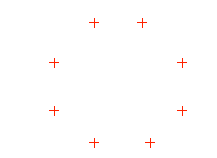
Figure 2 : Disconnected Polygon
This option also allows the process to be reversed, that it, the points can be reconnected by applying the option a second time. Equally, if you 'connect' an object that has been designed as a series of discrete points, then they are joined (in the same sequence as they were designed) to form a polygon.

