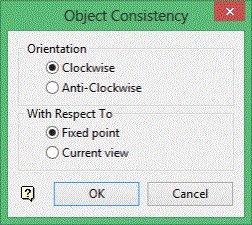Consistent 
Make the Sequence of Points Consistent
Use the Consistent option to make the sequence of points in objects consistent by specifying whether the points should be in a clockwise or anticlockwise sequence.
Unlike the Reverse option, which merely reverses the original direction, the Consistent option will make all sequences the same direction.
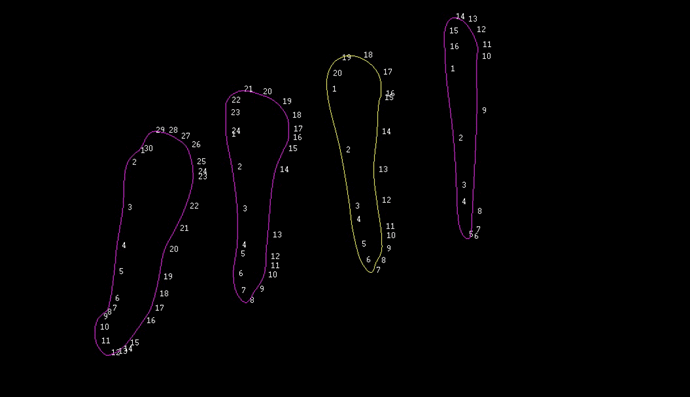
Figure 1 : Anti-Clockwise orientation applied using Current view
Instructions
On the Design menu, point to Object Edit, and then click Consistent.