Delete End Point 
Remove the End Point in an Object
Use the Delete End Point option to delete the end point of objects.
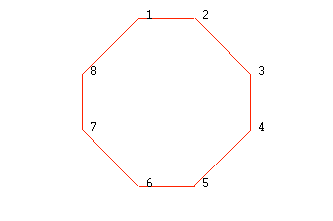
Figure 1 : Original Object
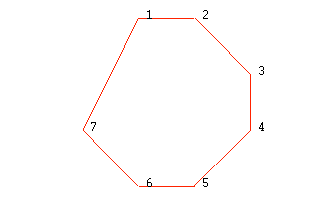
Figure 2 : Object after end point (point 8) has been deleted
This option can also be accessed by selecting the Delete End Point button ![]() from the Delete toolbar. The Delete toolbar is a "sub toolbar" and can either be accessed through the Modify toolbar or through using the Toolbar Visibility option (under the Tools menu).
from the Delete toolbar. The Delete toolbar is a "sub toolbar" and can either be accessed through the Modify toolbar or through using the Toolbar Visibility option (under the Tools menu).
Instructions
On the Design menu, point to Object Edit, and then click Delete End Point.
The Multiple Selection box displays. Use the Multiple Selection box to choose your method of selecting the objects and select the objects.

