Explode 
Split an Object into Multiple Objects
Use the Explode option to split a nominated object, such as a rectangle, polygon or string, with each line segment of the chosen object becoming a separate object. This may be necessary when you want to export sections to a software package that only accepts individual line segments.
This option can also be accessed by selecting the Explode button  from Modify toolbar.
from Modify toolbar.
Note: Existing annotation labels will also be applied to the resulting objects.
Instructions
On the Design menu, point to Object Edit, and then click Explode.
You are asked whether or not to replace the original polygon.
Replace original
Results in the original polygon being overwritten by the split polygon, i.e. the line segments.
Retain original
Results in the original polygon being kept and another one created, at the same position, made up of line segments. This can be seen by dragging the line segments from the "new" polygon. Once selected, the Allocate Layer panel displays.
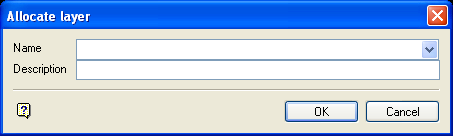
Allocate Layer panel
Name
Select the name of the layer from the Name drop-down list, or enter a new name to create a new layer. If you select an existing layer that is already loaded, subsequent digitising will be appended to this layer. If you select an existing layer that is not loaded, you will be prompted to specify whether you want to load the existing layer or overwrite its existing content.
Description
Enter a description of this layer. The description can contain up to 80 alphanumeric characters and can include spaces. If a description is not entered, a default description will be used instead. If the selected layer already has an assigned description, it displays when the layer is selected. Existing layer descriptions can be overwritten.
Click OK.
The Multiple Selection box is then displayed. This allows you to select the objects to be split by a category. Once selected the objects are split into line segments.
Tip: Preselected design data can be used with this option, that is objects are selected prior to running the Explode option. Using preselected data will allow you to bypass the Multiple Selection box.
Tip: The Join Lines option can be used to merge the separated objects.

