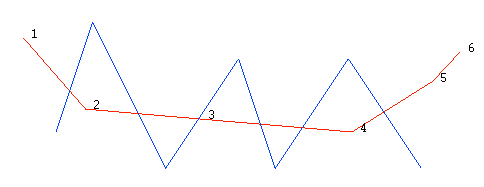Intersection Split 
Split a String into Multiple Strings
Use the Intersection Split option to split a line into two or more separate objects at the points of intersection between the original line and another line.
The Intersection Split option will assume that the data is in Plan view. However, neither of the lines need to have a constant Z level. The difference between the Intersection Split option and the Split option is that the latter only allows you to split a line into two strings.
This option can also be accessed by selecting the Split at Intersection button ![]() from the Modify toolbar.
from the Modify toolbar.
Instructions
On the Design menu, point to Object Edit, and then click Intersection Split.
Select the intersecting line (the blue line in the following diagram). You will need to confirm your selection.