Offset
Use this option to select an object and perpendicularly offset it by a defined distance.
Instructions
On the Design menu, point to Object Edit, and then click Offset,
or
Click the Apply Offset button ![]() on the Modify toolbar.
on the Modify toolbar.
Select the object that you want to offset and indicate the offset direction.
The following panel is then displayed.
Note: The length of the rubber-band used to indicate the offset direction does not indicate or relate to the actual offset distance.
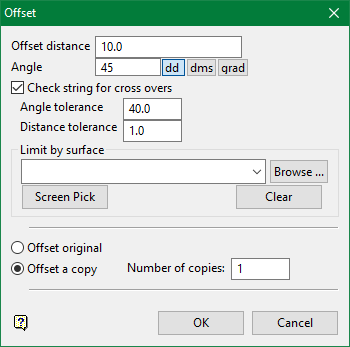
Offset distance
Enter the offset distance from the selected object.
Angle
Enter the angle the new line will be projected from the XY plane.
Note: It does not matter what viewing perspective (angle) your workbench screen is set at. The new line will always be created at an angle projected from a level XY plane.
Check string for cross-overs
Crossovers may occur, that is 'butterflies' can form at some corners. Select this check box to remove these crossovers.
Angle tolerance
Enter the size of the minimum angle distance. Any vertex points that would form an acute angle of less than this angle are filtered out of the polygon string. The default angle of 40.0° is suitable for most polygons. Angles much less or much more than 40° tend to produce unacceptable polygons.
Distance tolerance
Enter the length of the minimum distance. Any points that would form line segments of less than this distance are filtered out of the polygon string.
Limit by surface
If the line is to be limited by a triangulation surface, select the surface from the drop-down list, browse for it if it is in a folder other than your working directory, or click Screen Pick and select it from the screen. Click Clear to cancel your choice.
Offset original
Select this option to keep only the offset object. The original object is not maintained and a copied object will be created as a new object.
Offset a copy
Select this option to replace the original object with the offset object. The original object is maintained and the copied object will be created as a new object.
Click OK.
Specify whether you want to retain or reject the changes.

