Reverse Advanced
Reverse the Sequence of Points
Use the Reverse Advanced option to reverse the sequence of the string, while maintaining the point names and W Tags of the start of each line segment. This means that the point name and/or W Tag that was at the start of the line segment before the resequence will still be at the start of the line segment after the resequence.
In all of the following diagrams, the point sequence displays on the bottom line and the point names on the top line.
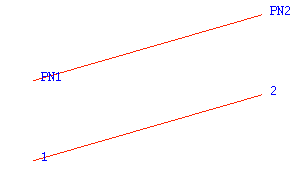
Figure 1 : Original Line Segment
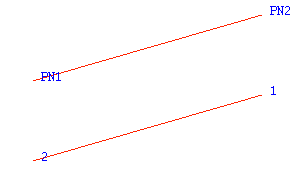
Figure 2 : After resequencing without moving the point names
In Diagram 2, the point sequence has been reversed, but the point names have remained in their original location.
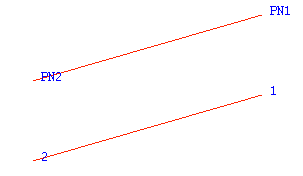
Figure 3 : After resequencing with the points names moved
In Diagram 1, 'PN1' was the point name at the start of the line segment joining the first and second points. In Diagram 3, the sequence has been reversed (with moving the point names) and you can see the point name at the start of the line segment is still 'PN1'.
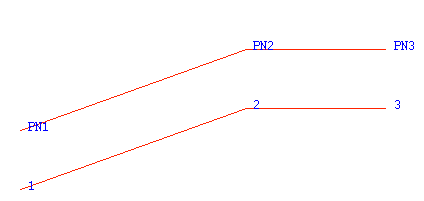
Figure 4 : Original Line
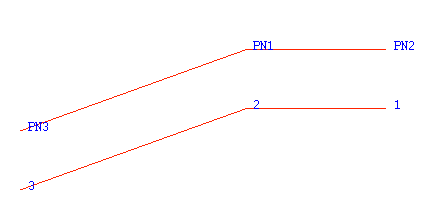
Figure 5 : Line after sequence has been reversed
In Diagram 4 there are two line segments, the first starting with the point with name 'PN1' and the second starting with the point with name 'PN2', thus when the sequence is reversed (Diagram 5), 'PN1' moves to the end of the first line segment (which was where 'PN2' was originally) and 'PN2' moves to the end of the second line segment (which was where 'PN3 was originally).
The Reverse option reverses the sequence without altering the point names or W Tags.

