Sort 
Sort Points in a String
Use the Sort option to sort points in a string (object) along the X or Y axis. That is, you can rejoin the points in an increasing X or Y direction. The difference between sorting on the two axes is shown in the following diagrams.
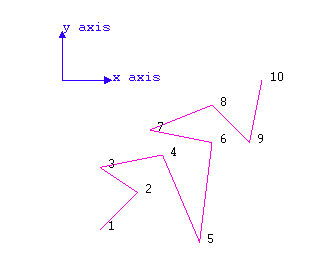
Figure 1 : String before sorting
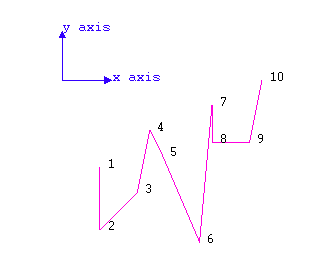
Figure 2 : String after sorting along the X axis
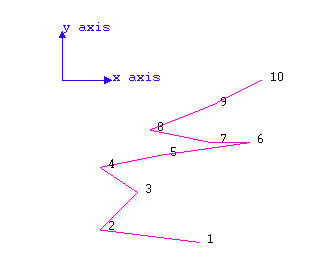
Figure 3 : String after sorting along the Y axis
This option can also be accessed by selecting the Sort button ![]() from the Sequence toolbar. The Sequence toolbar is a "sub toolbar" and can either be accessed through the Modify toolbar or through using the Toolbar Visibility option (under the Tools menu).
from the Sequence toolbar. The Sequence toolbar is a "sub toolbar" and can either be accessed through the Modify toolbar or through using the Toolbar Visibility option (under the Tools menu).
Instructions
On the Design menu, point to Object Edit, and the click Sort.
Select the axis along which to sort.
The Multiple Selection box is then displayed. Use the Multiple Selection box to choose your method of selecting the objects for sorting and select the objects.

