Connect
Connect Two Points with a Line
Use the Connect option to connect a nominated point to adjacent points in the same object. Adjacent points are the points that precede or follow the nominated point in the digitised sequence. Start and end points of a string are also considered to be adjacent.
This option can also be accessed by selecting the Connect button ![]() from the Sequence toolbar. The Sequence toolbar is a "sub toolbar" and can either be accessed through the Modify toolbar or through using the Toolbar Visibility option (under the Tools menu).
from the Sequence toolbar. The Sequence toolbar is a "sub toolbar" and can either be accessed through the Modify toolbar or through using the Toolbar Visibility option (under the Tools menu).
Instructions
On the Design menu, point to Point Edit, and then click Connect.
Select the object that contains the points that you want to connect.
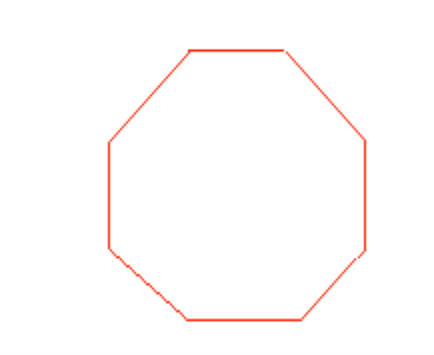
Select the required point. It is connected to any unconnected adjacent point. Select further points to connect.
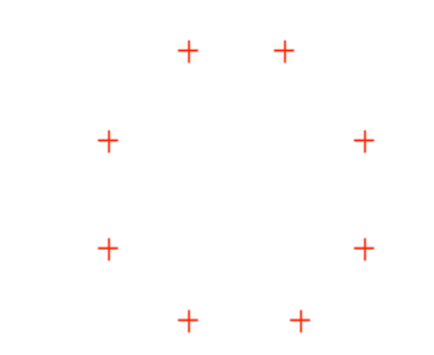
Cancel to when you have finished connecting points.

