Move By Distance 
Move a Point by a Given Distance
Use the Move By Distance option to move a point a specified distance along a line. This line is the line joining the point that you want to move and a reference point (which doesn't need to exist prior to using this option).
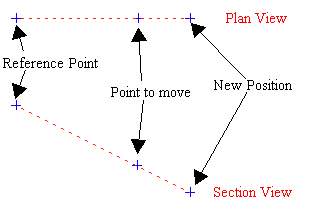
Figure 1 : Moving a Point by a Distance
The coordinates of the point after it has been moved are calculated by extrapolating (or interpolating if the distance is negative) the line.
This option can also be accessed by selecting the Move by Distance button ![]() from the Move toolbar. The Move toolbar is a "sub toolbar" and can either be accessed through the Modify toolbar or through using the Toolbar Visibility option (under the Tools menu).
from the Move toolbar. The Move toolbar is a "sub toolbar" and can either be accessed through the Modify toolbar or through using the Toolbar Visibility option (under the Tools menu).
Instructions
On the Design menu, point to Point Edit, and then click Move By Distance.
Indicate, using any of the design entry modes, the reference point.

