Resequence 
Resequence Points in a String
Use the Resequence option to change the starting point of the sequence in a string.
This option can also be accessed by selecting the Resequence button ![]() from the Sequence toolbar. The Sequence toolbar is a "sub toolbar" and can either be accessed through the Modify toolbar or through using the Toolbar Visibility option (under the Tools menu).
from the Sequence toolbar. The Sequence toolbar is a "sub toolbar" and can either be accessed through the Modify toolbar or through using the Toolbar Visibility option (under the Tools menu).
Tip: To determine the current sequence, right-click on the object and select Label > Point sequence from the displayed context menu.
Instructions
On the Design menu, point to Point Edit, and then click Resequence.
Select the object that contains the points that you want to resequence. Once chosen, the selected object and its points are highlighted.
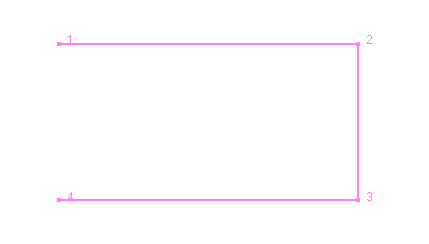
Figure 1 : The Original String (Highlighted)
Select the new start point. The new sequence will commence from this point. String direction (either clockwise or anticlockwise) is maintained. If the string is open, then the break will be placed between the same points as the original string, i.e. in the diagram above the break is between points 1 and 4.
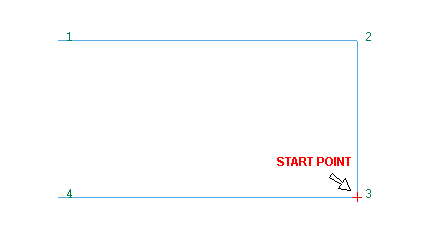
Figure 2 : Indicating the Start Point
Once you have indicated the new start point, you will be asked whether or not you want to resequence the points.
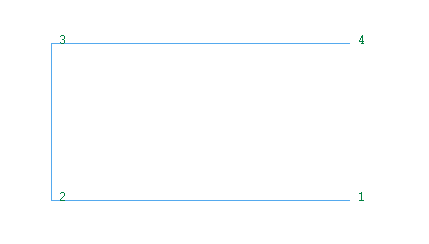
Figure 3 : The Resultant String

