Symbol
Edit Symbol Size and Orientation
Use the Symbol option to edit the size and position of symbols displayed on the screen.
Instructions
On the Design menu, point to Point Edit, and then click Symbol.
Select the symbol and indicate the point at the centre of the symbol. The following panel is then displayed.
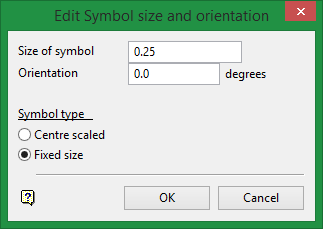
This panel allows you to alter the placement method of the symbol (i.e. when you inserted into the layer you would have selected one of Centre Scaled X, Centre Scaled Y or Fixed size) and the size and orientation of the symbol. Refer to the Symbol option (under the Design > Create submenu) for more information on the placement methods.
Size of symbol
Enter the new size of the symbol. The current size is the default. If the symbol type is Centre scaled, then the size is measured in world units. Otherwise it is measured in plotter units.
Orientation

