Insert At Distance 
Insert a Point at a Given Distance from a Point
The Insert At Distance option to insert an extra point into a string, at a specified distance from another given point. The distance is measured in 2D or 3D along the string.
Figure 1 : Original String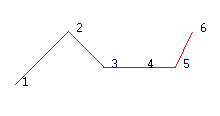
Figure 2 : String after a point (blue) has been inserted 25m from Point 1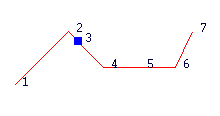
This option can also be accessed by selecting the ![]() Insert by Distance button from the Insert toolbar. The Insert toolbar is a "sub toolbar" and can either be accessed through the Modify toolbar or through using the Toolbar Visibility option (under the Tools menu).
Insert by Distance button from the Insert toolbar. The Insert toolbar is a "sub toolbar" and can either be accessed through the Modify toolbar or through using the Toolbar Visibility option (under the Tools menu).
Instructions
- Select Design menu
- Select Point Insert submenu
- Select Insert At Distance option
The following panel displays.
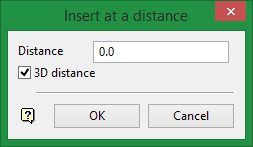
Insert at a Distance panel
In this panel specify the distance from the start point that you want to insert the point and whether to use a 2D or 3D distance.
Distance
Enter the distance, in real world units, at which the new point is to be inserted. A negative distance will insert a point in reverse sequence.
3D distance
Select this check box if the distance is to be measured in 3D, else leave this check box unticked.
Select OK.
Select the object into which you want to insert points. You will need to confirm that it is the correct object.
Select the point from which the distance will be measured. The point is then inserted.
If the distance was positive, then the point is inserted in the direction of digitising. Negative distances reverse the direction. A line is drawn in the default colour from the starting point to the new point. A confirm box displays asking you if the direction the point was inserted was correct. This way inserts the new point. O ther way reverses the direction of the insert and you will be asked to confirm the direction of the point again.
Note: The point must be inserted into the string. If you select an end point and try to select the direction outside of the string, nothing will happen. If you want to add points to the end of strings, use Append .
If the specified distance is greater than the length from the starting point to the end of the string, then an error message displays and no points will be inserted.
Points inserted in 2D have the default Z value applied.

