Insert At Intersection 
Insert a Point at the Intersection of Two Lines
The Insert At Intersection option to insert an extra point into a line segment where the segment is intersected by another line.
The difference between the Insert At Intersection option and the Multi-Insert at Intersection option is that the latter only allows for the insertion of multiple points at multiple line intersections.
Figure 1 : The Original Objects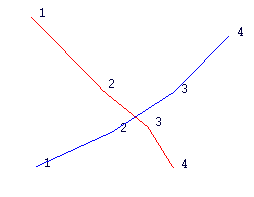
Figure 2 : Extra point inserted where the blue line intersects the red line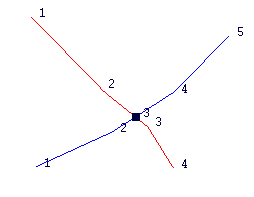
Note: The point is only inserted into the selected line.
This option can also be accessed by selecting the ![]() Insert at Intersection button from the Insert toolbar. The Insert toolbar is a "sub toolbar" and can either be accessed through the Modify toolbar or through using the Toolbar Visibility option (under the Tools menu).
Insert at Intersection button from the Insert toolbar. The Insert toolbar is a "sub toolbar" and can either be accessed through the Modify toolbar or through using the Toolbar Visibility option (under the Tools menu).
Instructions
- Select Design menu
- Select Point Insert submenu
- Select Insert At Intersection option
Select the object that contains the line segment into which you want to insert a point.
Select the line segment.
Select the line that intersects the line segment.
The point will be inserted and you will be asked whether or not to keep the new point.

