Interpolate 
Insert points into a string at a required spacing.
Instructions
On the Design menu, point to Point Insert, then click Interpolate to display the following interface.
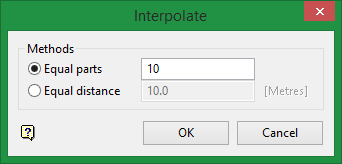
Equal Parts
Select this option if you want a given number of points to be inserted evenly along the line segment.
Enter the number of parts into which you want to divide the line segment. One fewer point will be inserted than parts. For example, if you select 5 parts, then 4 points will be inserted. The Equal parts number box does not accept values less than 1.
The points will be inserted and you will be asked whether or not to retain the points.
The Z value of each new point is interpolated from the two original points in the string segment. Should the two original points have different Z values, then the inserted points are assigned Z values that are equally spaced between the two given values.
Equal Distance
Select this option to insert points at a given distance from the first point and each other.
Enter the distance between the points. If the length of the line segment is not a multiple of this distance, then the last inserted point will be closer to the end of the line segment than the specified distance.
The points will be inserted and you will be asked whether or not to retain the points.
The Z value of each new point is interpolated from the two original points in the string segment. Should the two original points have different Z values, then the inserted points are assigned Z values that are equally spaced between the two given values.
The Measure option can also be used. The Measure option allows insertion of points along a grade, at specified vertical (Z) values or by plan distance.
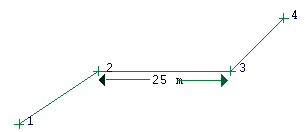
Figure 1 : Original String.
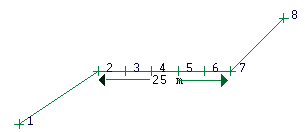
Figure 2 : 5 points inserted between points 2 and 3 using equal parts.
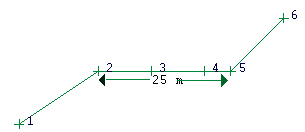
Figure 3 : Points inserted at a distance of 10m between points 2 and 3.
When using the equal parts option the required number of points are placed evenly along the selected line segment (see Diagram 2).
When using the equal distance option the distance is measured from the first point (in the digitised sequence) of the line segment. If the specified distance does not divide evenly into the length of the line segment, then the distance between the last inserted point and the end of the line segment will be less than the specified distance. For example, in Diagram 3 above, the length of the line segment was 25m and the specified distance was 10m, the length between points 4 (last inserted point) and 5 (end point of the segment) is 5m.
This option can also be accessed by selecting the ![]() Interpolate button from the Insert toolbar. The Insert toolbar is a "sub toolbar" and can either be accessed through the Modify toolbar or through using the Toolbar Visibility option (under the Tools menu).
Interpolate button from the Insert toolbar. The Insert toolbar is a "sub toolbar" and can either be accessed through the Modify toolbar or through using the Toolbar Visibility option (under the Tools menu).

