Intersection At Elevation 
Insert Point at Nominated Elevation
The Intersection At Elevation option to insert a point at a nominated elevation.
This option can also be accessed by selecting the ![]() Insert At Elevation button from the Insert toolbar. The Insert toolbar is a "sub toolbar" and can either be accessed through the Modify toolbar or through using the Toolbar Visibility option (under the Tools menu).
Insert At Elevation button from the Insert toolbar. The Insert toolbar is a "sub toolbar" and can either be accessed through the Modify toolbar or through using the Toolbar Visibility option (under the Tools menu).
Instructions
- Select Design menu
- Select Point Insert submenu
- Select Intersection At Elevation option
The following panel displays.
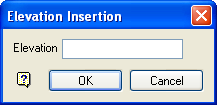
Elevation Insertion panel
Enter the elevation at which to insert the new point.
Select OK.
The Multiple Selection box is then displayed. From the displayed dialog box, nominate a selection method, i.e. by object, by layer etc., followed by the necessary object(s).
Figure 1 : The Original Object
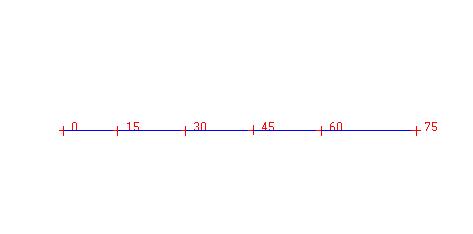
Once the object(s) have been chosen, a point is added and you will need to confirm whether you want to reject or retain the newly inserted point.
Figure 2 : The Resulting Object
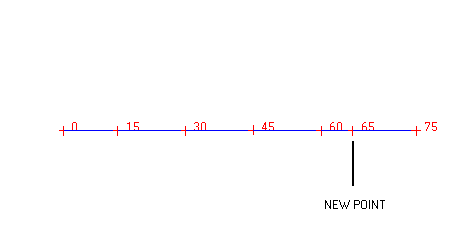
Upon confirmation, the Elevation Insertion panel is redisplayed. Select the Cancel button when you have finished inserting points.

