Plane Insert 
Insert Points in an Intersection Plane
The Plane Insert option to insert points, that lie on a nominated plane, into a line segment. The plane is defined by the selected line segment and a third point.
In the diagrams below a 3D grid and perspective mode have been used to emphasis the 3D nature of the images. A plane is defined by the top line segment of the blue rectangle and the pink point (see Diagram 2). Points lying on this plane are then inserted into the line segment (see Diagram 3).
If a selected point does not line on the plane, then the closest point on the plane to the selected point is used (see blue point in Diagram 4).
Figure 1 : 3D Grid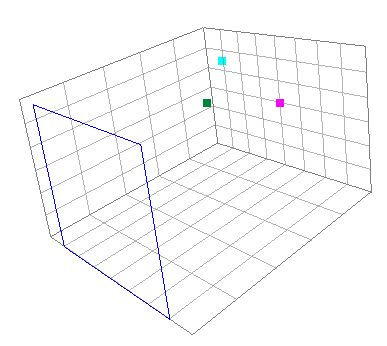
Figure 2 : Red rectangle represents the plane defined by the line segment and the pink point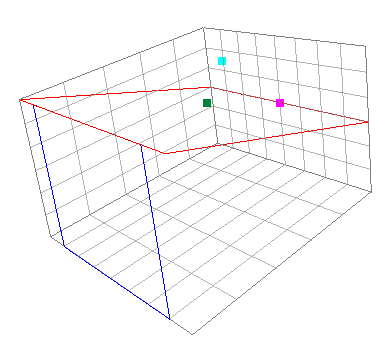
Figure 3 : After the Green Point has been inserted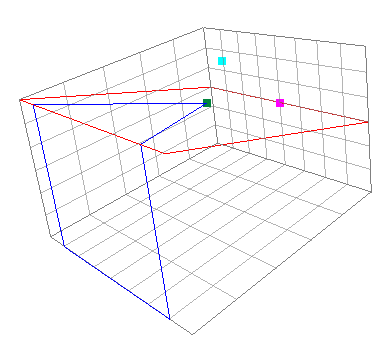
Figure 4 : After Green and Blue Points have been inserted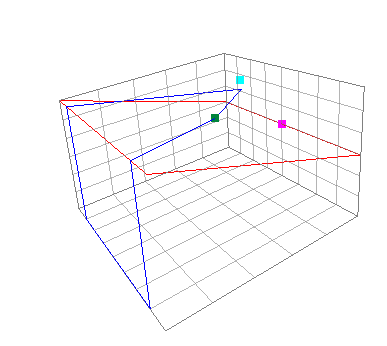
This option can also be accessed by selecting the ![]() Insert By Plane button from the Insert toolbar. The Insert toolbar is a "sub toolbar" and can either be accessed through the Modify toolbar or through using the Toolbar Visibility option (under the Tools menu).
Insert By Plane button from the Insert toolbar. The Insert toolbar is a "sub toolbar" and can either be accessed through the Modify toolbar or through using the Toolbar Visibility option (under the Tools menu).
Instructions
- Select Design menu
- Select Point Insert submenu
- Select Plane Insert option
Select the object than contains the line segment into which you want to insert points.
Select the line segment. The start and end of the line segment (according to the digitised sequence) are labelled "S" and "E" respectively. Use these labels to determine the order the points you want to insert should be selected.
Note: A polygon that isn't closed will be treated as a line and the incorrect sides may be moved. To ensure that a polygon is closed, use the Design > Attribute Edit > Close Polygon option.
Select the point, which together with the line will define the plane.
Select the points to be inserted.
Cancel when you have finished indicating points.
You are then asked whether or not to interpolate the new points. Do not interpolate W assigns the default W value to the inserted points. Interpolate assigns a W value to the inserted points that is derived from the start and end points of the selected line segment. If the W value of the start and end points are different, then the inserted points are assigned W values that are equally divided between the two given values.
Upon confirmation the new string is highlighted and you are asked whether or you want to keep the new string.

