To A Line 
Relimit a Line to its Intersection with Another
Use this option to relimit a line to its intersection (or projected intersection) point with another nominated line. Unlike Multi Line Relimit, any point of a line may be relimited, since not only the endpoint segments are compared to the limit line.
This option can also be accessed by selecting the ![]() Relimit Line button from the Relimit toolbar.
Relimit Line button from the Relimit toolbar.
Instructions
On the Design menu, point to Relimit, then click To A Line.
Select the line that you want to change in length, followed by the intersection line.
The original line is extended or contracted such that its endpoint is now the point of intersection. Either point of the segment may be moved. The point moved is the one that is closest to the intersection.
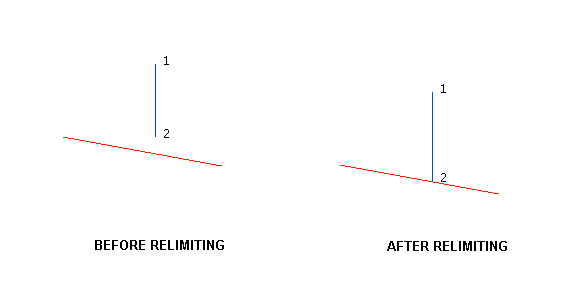
Figure 1 : Relimiting a Line
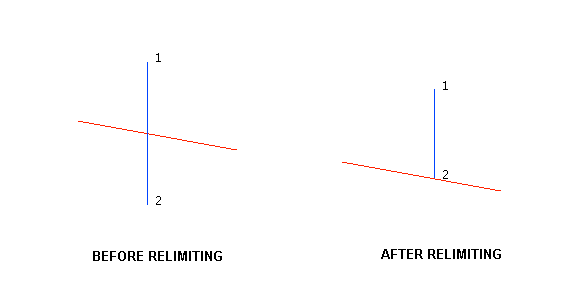
Figure 2 : Relimiting a Line
Once the line is relimited, you will be asked whether or not to keep the change. Upon confirmation you will be prompted to select another line to relimit.

