Enable Boundary
Use the Enable Boundary option to display the selection boundaries and change the selection criteria. That is, you might change from selecting the data inside the boundary to selecting the data outside the boundary.
Instructions
On the Design menu, point to Selection Criteria, and then click Enable Boundary.
The selection boundaries are highlighted and the following panel is displayed.
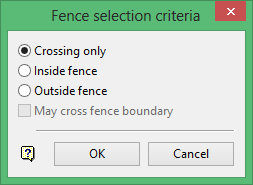
Use the Fence selection criteria panel to specify how the boundaries will be used.
Crossing only
Select this option if you only want data that crosses the boundaries to be affected.
Inside fence
Select this option if you only want data within the boundaries to be affected.
Outside fence
Select this option if you only want data outside the boundaries to be affected.
May cross fence boundary
Applicable only if the Inside/Outside fence option has been selected. This option is a combination of Inside and Crossing or Outside and Crossing.
Click OK.
To remove the selection boundaries, select the Disable Boundary option.

