Select By Polygon
Use the Select By Polygon option to use a bounding polygon to select a subset of objects that have already been selected by category. You can limit the objects to those fully inside the polygon, fully outside the polygon, and also partially inside or partially outside the polygon. For example, you can select objects by layer and then further limit the selected objects to only those completely inside a bounding polygon.
This option is also available through the Vulcan context menu. Simply select the objects, right-click on any of the selected objects and choose the appropriate option from the Select submenu.
Note The objects and bounding polygon must be displayed onscreen prior to selecting the Select By Polygon option.Instructions
On the Design menu, point to Selection Criteria, and then click Select By Polygon.
The Multiple Selection box displays. Use the Multiple Selection box to choose your method of selecting the initial dataset. You will then be asked to confirm your selection and the Multiple Selection box will then be redisplayed. This allows for additional selections to be nominated.
When you have finished selecting the initial dataset, right-click with your mouse. You will then be prompted to select the bounding polygon.
Choose whether to limit your object selection to objects. In the following examples, orange has been used as the highlight colour.
Fully inside polygon
This option to select the design data that is fully inside the nominated polygon.
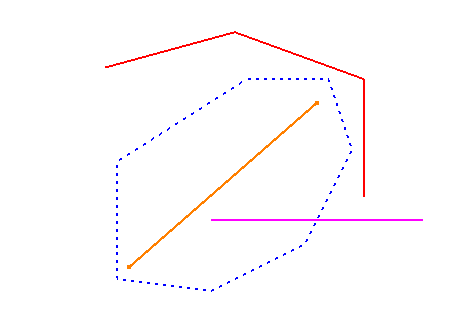
Partially inside polygon
This option to select the design data that is partially inside the nominated polygon.
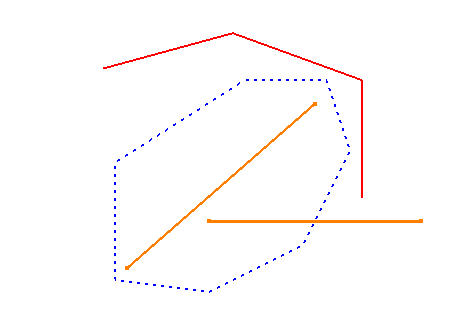
Fully outside polygon
This option to select the design data that is fully outside of the nominated polygon.
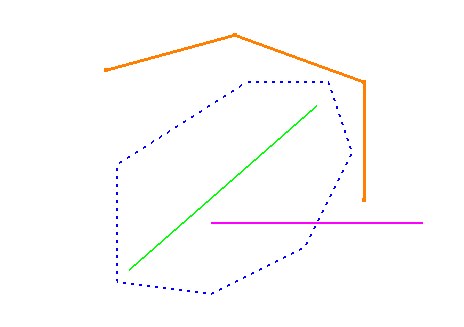
Partially outside polygon
This option to select the design data that is partially outside of the nominated polygon.
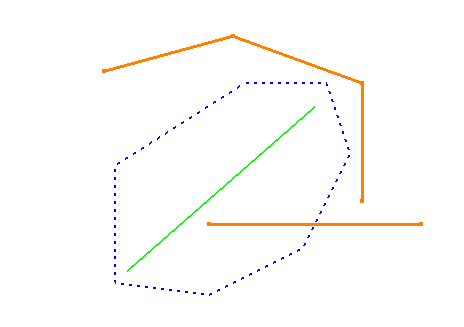
The selected objects will remain highlighted and, if you chose a subsequent option that allows for multiple object selection, the highlighted objects will be used.

