Substitute
Search and Replace Text
The Substitute option to search and replace existing text.
Instructions
- Select Design menu
- Select Text Edit submenu
- Select Substitute option
The Multiple Selection box displays. Use the Multiple Selection box to choose your method of selecting the objects and select the objects.
The following panel is then displayed.
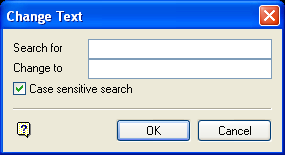
Change Text panel
This panel allows you to specify the text that you want to locate and/or replace.
Search for
Enter the text that you want to locate.
Change to
Enter the replacement text. Replacement text can be up to 132 alphanumeric characters in length.
Case sensitive search
Select this check box to perform a case sensitive search/replace.
Select OK.
The text is located and, if applicable, replaced.

