Edit
Edit Existing Text
Use the Edit option is used to change an existing text object by adding, modifying or deleting all or part of the text that makes up the object.
Instructions
On the Design menu, point to Text Edit, and then click Edit.
Select the text object that you want to edit.
The following panel is then displayed.
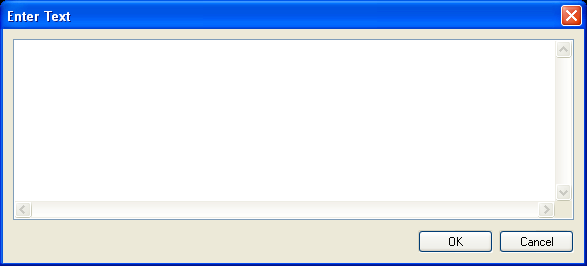
Move the cursor to the required position and make the changes. Up to 60 lines may be entered with each line consisting of a maximum of 132 alphanumeric characters. Lines containing more than 132 alphanumeric characters will be truncated to the maximum.

