Configure WinTab Context
Define Tablet Contexts
The following two paragraphs are from the WintabTMInterface Specification 1.1: 16- and 32-bit API Reference by Rick Poyner, May 9 - 1996, LCS/Telegraphics.
Tablet contexts play a central role in the interface; they are the objects that applications use to specify their use of the tablet. Contexts include not only the physical area of the tablet that the application will use, but also information about the type, contents, and delivery method for tablet events, as well as other information. Tablet context are somewhat analogous to display contexts in the GDI interface model; they contain context information about a specific application's use of the tablet.
Contexts are remotely similar to screen windows in that they can physically overlap. The tablet interface uses a combination of context overlap order and context attributes to decide which context will process a given event. The topmost context in the overlap order whose input context encompasses the event, and whose event masks select the event, will process the event. (Note that the notion of overlap order is separate from the notion of the physical z dimension).
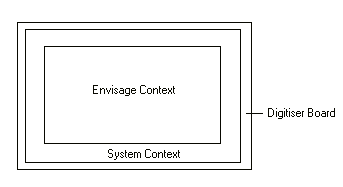
Figure 1 : Contexts
The Vulcan Context is by default the same size as the System Context. To change this, use the panel that displays upon selection of the Configure WinTab Context option. If the size of the Vulcan Context is smaller than the System Context, the digitiser puck will fall through to the System Context when outside the Vulcan Context. Inside the System Context, the puck behaves as a mouse. This provides a streamlined approach, the digitiser can control both the mouse and the digitiser functions.

