Save Colour Table
Use the Save option to save the current colour table that was created by using the Colour button on the Status toolbar or the Colours option.
The table is saved to the Colour scheme file ( <proj>.scd ) located in your current working directory. If this file does not exist, then it will be created. See the example in Appendix A for more information.
Instructions
On the File menu, point to Colour Table, and then click Save to display the Legend Name panel.
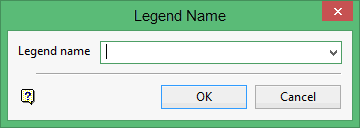
Legend name
Select the colour table identifier. The drop-down list contains all colour tables found in your colour scheme file. If this is a new colour table, enter a legend name using up to 20 alphanumeric characters.
Click OK.
The colour table is then saved to the Colour scheme file (.scd ).

