Data Elements
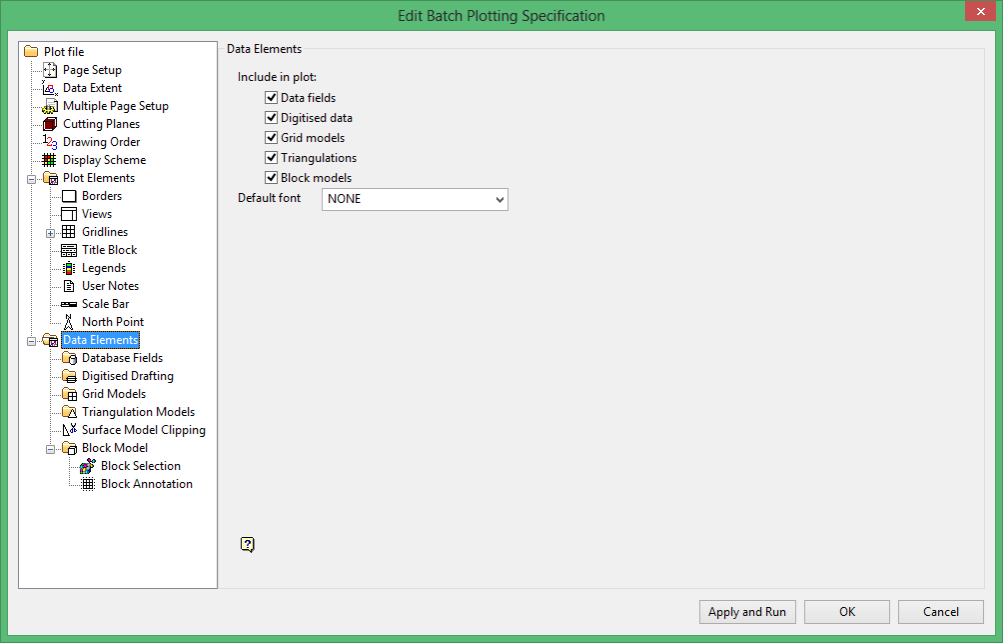
Use this section to specify which data elements will be included in the plot. To include a data element, check the appropriate check box. You will then need to select the appropriate folder from the tree control and complete the associated panels. It is not necessary to clear the check boxes beside the data elements that you do not want to plot.
If you are creating a new specification file and you selected the Default drill holes, design layers, grid models, triangulations and block model to those currently loaded in Vulcan check box (appears on the first panel), then the parameters for each of the data elements will be entered in the relevant panels.
Default font
Set the Default font attribute that will be used if any of the Annotation options are utilized in the individual Data Elements set up panels, for example, drillhole and lock annotations. This option controls the font style for annotations not pre-existing as digitized design data.
- Database Fields
- Digitised Drafting
- Grid Models
- Triangulation Models
- Surface Clipping
- Block Model
-
- Block Selection
- Block Annotations

