Load
Use the Load option to load an existing drafting sheet. The loaded drafting sheet will be placed in a working layer named 'DRFT_EDT' , and is saved into your drafting database when all editing has been completed.
You can also load drafting sheets through the Vulcan Explorer. Simply right-click on the sheet name (under the Resources tab) and select Load from the displayed context menu.
Instructions
On the File menu, point to Drafting Sheets, and then click Load to display the Load Drafting sheet panel.
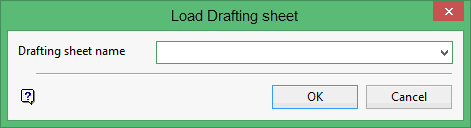
Enter, or select from the drop-down list, the name of the drafting sheet that you want to load. The drop-down list displays the names of all drafting sheets found in your drafting database.
Your drafting database (drafting.dgd.isis)
should reside in your $ENVIS_RESO area ($VULCAN/etc/resources) . If the database does not exist, then it will be created as soon as you start to create a drafting sheet. Alternatively, you can copy the default drafting database in $VULCAN/etc/defaults to the $ENVIS_RESO area and change the copy to meet your requirements.
Click OK.
You can start modifying the loaded drafting sheet through using the options under the Design > Create submenu. Use the Save or Save As option to save any changes made.
Tip: To ensure precise design work, we recommend that you use Grid Snap mode ![]() when indicating the origin and direction of text fields, as well as when creating the external and internal boxes.
when indicating the origin and direction of text fields, as well as when creating the external and internal boxes.

