Save As
Use the Save As option to save an existing drafting sheet under a different name and, if desired, change its existing description.
Instructions
On the File menu, point to Drafting Sheets, and then click Save As to display the Save Drafting sheet As panel.
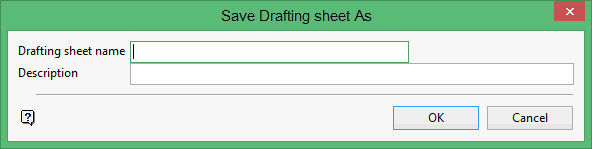
Drafting sheet name
Enter the new name for the drafting sheet. The drafting sheet name can contain up to ten alphanumeric characters (spaces are not allowed).
Description
Enter a description for the drafting sheet. The drafting sheet description can contain up to forty alphanumeric characters (spaces are allowed).
Click OK.
The drafting sheet is then saved under the new name.
The new drafting sheet will be stored in your drafting database (drafting.dgd.isis), which resides in your $ENVIS_RESO area ($VULCAN/etc/resources). If the database does not exist, then it will be created as soon as you start to create a drafting sheet. Alternatively, you can copy the default drafting database in $VULCAN/etc/defaults to the $ENVIS_RESO area and change the copy to meet your requirements. As the default design database in $VULCAN/etc/defaults contains the default drafting sheets delivered with Vulcan, do not modify it.

